1. OFFICIAL DISCORD STRUCTURE.
Nostale Official Discord will be a server handled by the company where all team members from all communities will be present. It will be divided like this:
Announcements:
- Discord rules: You will be able to find the basic Discord rules that will work for all the channels.
- News: You will be able to find important news and announcement of the game and the company.
- Welcome: This channel will display a welcome message every time a new member joins the discord server.
International (This area will be used for all users from all communities. Writing in English is a must)
- Mimi's-debate-team: Discussions about the game.
- NosTale-tavern: Channel for conversations that are not considered a debate.
- Soraya's-art-collection: Here you can share images about Nostale, Fan Art, etc.
- Discord-feedbacks: Here you can make suggestions about our Discord server.
Community (One channel per language)
We will have a list of all the game languages available. You can only speak the language set for every channel and you will get an answer from team members of the same community and language.
Inside the language channels, you will find the "pinned messages" button, where you can see messages with basic and important information about the use of Discord, the discord rules and other important announcements, as it is shown in the next image:
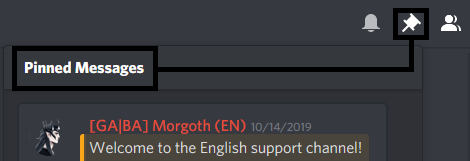
2. SECURITY
The first step to know that you're in the right place is making sure you're in the official Nostale Discord server. You can join to the server with the following invite link: https://discord.gg/MBQwhG2
Make sure that the server where you are matches with the one you can join through this link!
HOW DO I KNOW THAT I'M TALKING WITH A TEAM MEMBER?
a. Role assigned in the server.
In Discord, the different types of users are separated by "roles" in the online users lists. All team members have the "Nostale Team" role and will appear in the list with the same name and other lists with special ranks. Also, if you click on their nicknames, you will see "Nostale Team" role in the user window.
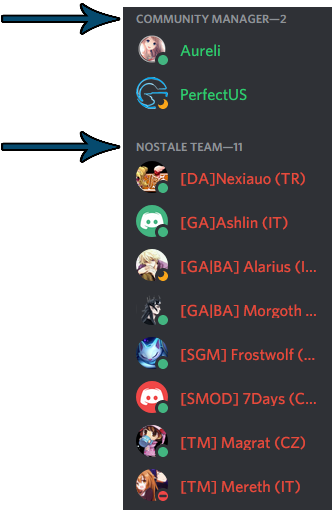
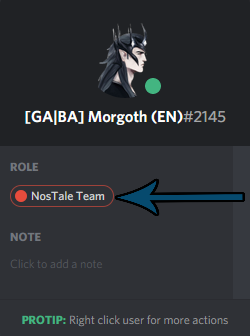
b. Nickname colour:
All team members have the same colour than the role list where they are assigned. For example, if the "Nostale team" role colour is red, the nick of the teamler will appear as red in the list and when they're writing on a channel. In the other hand, normal users that don't really belong to the team will have gray and pink colour in their nicks.
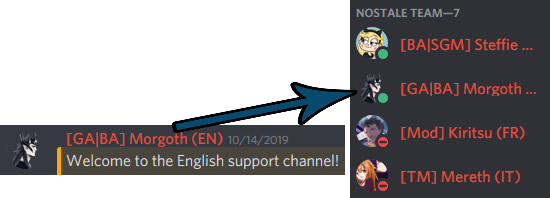
c. Username and tag:
Username: All team members, when you click on their nick names, will have the next username: [Rank] Nickname (Language). For example: [GA|BA] Morgoth (EN), [SGM] Frostwolf (EN), [MOD] Rexxar (EN). Don't confuse usernames with the nicks that will be displayed inside the server, because it can be used by any other player. To check the username of a team member, you need to click on his nick. Important: Some team members may have more than one tag or language, since there's team members with different ranks in other communities.
Tag number: Apart from the user name, every Discord account has a tag that shows up like a number after the username and a # symbol, for example: [SGM] Steffie#2084. This number changes depending on the user and you can only see it by clicking on the nickname of the Discord user.
If you have doubts about whether you're talking with a team member or not, you only need to click on his nickname in the NosTale team list and his messages inside the channel. The username and tag number should match with the one that appears in the Nostale Team role.
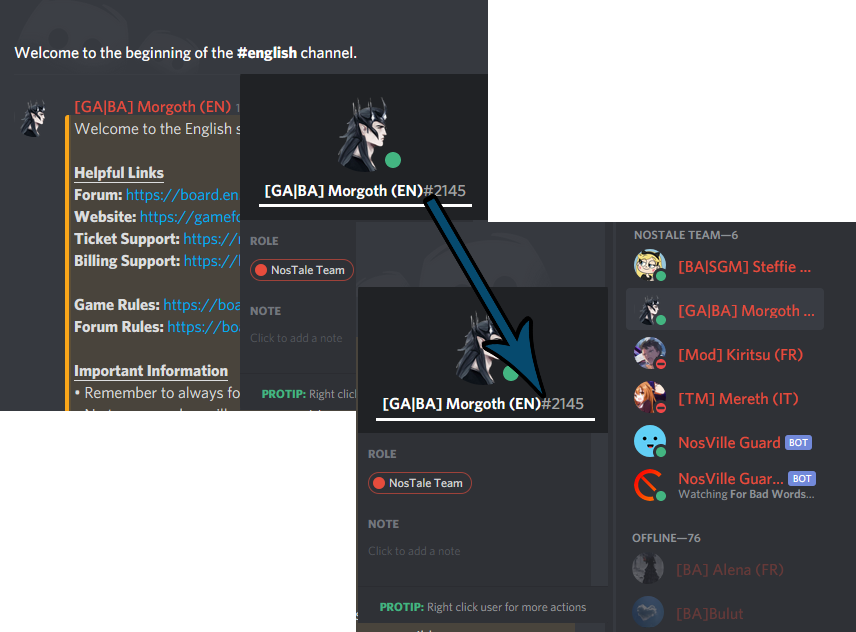
HOW DO I KNOW THAT I'M TALKING WITH A SCAMMER?
a. Team members won't give you support via Direct Message or Private.
Team members won't give you support through Direct Message, they won't invite you to special support channel. You can only make questions in the channel language of your community. At the same time, team members won't try to talk you contact you via Direct Messages directly.
If someone tries to get in touch with you via Direct Message or Private without you even asking and says to be a team member, that user is probably an account thief trying to gather your account information. If that happens, please don't provide any kind of information to this user and inform a team member immediately.
b. Team members won't try to reach you due to bans or possible punishments in the game via Discord.
Ban cases will only be discussed through the ticket system. Game Masters won't try to contact you via Discord to talk about possible punishments/bans, not even to tell you that you have done something illegal in the game. If one user tells you that needs information about your account to prevent a ban, this user is probably trying to steal your account.
If one users tries to ask for your account information based on fake punishments or "research", do not provide him any kind of information and let a team member know immediately!
c. Team members won't ever ask you private information or account related information.
A Game Master or Moderator will never give you support about things related with game accounts and login information, not even about accounts in other Gameforge services. That said, one team member won't ever ask about your login information, such as: E-mails, IDs, password and other personal details. Please don't provide this information to anyone! Not even team members! The only place where we will ask for your information is the ticket system (Except for your password).
If one user tries to reach you pretending to be a GM and asks for private information or your login/account related information about the game or any other Gameforge service, it has 100% chances of being an account thief trying to gather your account information. Don't provide him any kind of information and report this situation to a team member immediately!
d. Team members will only provide links to official Gameforge platforms.
There's several websites that try to emulate the official support pages and they are designed to steal your login data, so trying to use your login information on them will result in an account theft. If you have doubts about a link provided by a discord user, you can always verify that the link matches with the ones available in the game launcher and the forum. This are the official links that you will probably need to verify:
- Ticket System: https://nostale.support.gameforge.com/index.php?fld=en
- Forum: https://board.en.nostale.gameforge.com/
- Website: https://gameforge.com/en-GB/play/nostale
If you find a fake webpage, such as fake support or game pages, websites with illegal content or sites that promise some free NosDollars or free spins in the NosWheel in exchange of introducing your account information to login, please do not use your account information there! You must report it to the team immediately!
e. Team members won't provide you files to download.
A file can have different types of malware that can affect your account security and all the information that you have in your PC. Team members won't provide you files to download through discord, except the link to the official page if you need to download the launcher and any other file that will be stored in a Gameforge official website.
Always check the identity of the of the person who's sending download links via Discord! Be careful about files sent by other users!
f. Normal users don't have a role or special color and their usernames and tags won't match with any team member on the list.
Normal users will have nicks with grey colors and won't appear in the Nostale Team list. You won't be able to find their role if you click on their profile either. If you suspect of a player trying to impersonate a team member, click on his nickname and on the nickname of the team member that should appear as online in the Nostale Team list. If the account name and tag number don't really match, you're talking with a scammer.
Please be careful and don't provide account related information to users or team members! If someone tries to impersonate a team member, please report it to the team!
3. SUPPORT AND ONLINE REPORTS.
How to ask for support?: If you need to ask something to the staff, you can simply talk in the channel language of the community where you are playing and ask for help from a GM or a MOD. If there's a team member online in your language, you will receive a response.
How to report something against the rules?: If you need to report another player or report something against the rules that is happening at that moment, you need to create a "Discord ticket" that will be received by all team members once that you send it. To do this, you need to send the following command: k!support
You can send the command in one channel or send it via Direct Message to the Bot designed for it. Sending a direct message is highly recommended since the bot could have problems creating the Direct Message if you try to reach it through the normal channels.

NosTale#1303
The bot will ask about the relevant information via Direct Message, such as:
- Language (In our case, the language is EN)
- Server
- Channel
- Nickname of the player you want to report
- Your description of the problem.
Please remember to read what the bot is asking and reply accordingly, you only have 5 minutes to reply to every question or the bot will stop communicating with you. Once that you answer all the predefined questions, the bot will contact us with your report. If you need to add more to your report, you can use the command provided by the bot to send extra information.
Please note that the bot won't ask you for account related information. Read the security section of this guide to prevent scams inside Discord. Also, take in count that most things can and should be reported via ticket system and this method is only for those cases that need to be reported immediately, Example: Botusing.
4. RULES AND USE OF DISCORD.
RULES
By joining our Discord you agree to stick to the following rules.
-> The language of the international section is English!
-> In the community section you need to stick to the channel-language.
-> Posting pornographic, political or religiously extremist, morally unacceptable, or advertising contents as well as contents offending applicable law is not allowed.
-> Please refrain from using inappropriate or offensive language. -> Spam and Off-topic is most definitely allowed, but please keep it in the nostale-tavern!
-> Do not share links advertising products not owned or run by Gameforge.
-> Please be respectful with others! -> Do not share personal data such as e-mail addresses or passwords through the discord channels, our team will never ask you for sensitive data through discord.
-> Do not impersonate staff.
Additional Info:
-> We will not offer any account related support on Discord! Please use the support system to receive support! -> Official Announcements will still be communicated through our other official channels (Website, Forum, Facebook, Instagram, Twitter). -> Although the NosTale Team is present in the Discord (including Gameforge employees), we might not be active all the time as we need to fulfill our duties during working time.
DISCORD USE
You'll be able to find useful information about the use of Discord in their official page:

